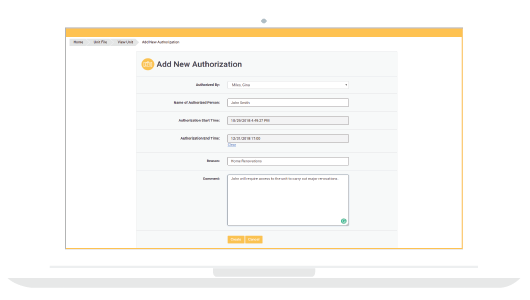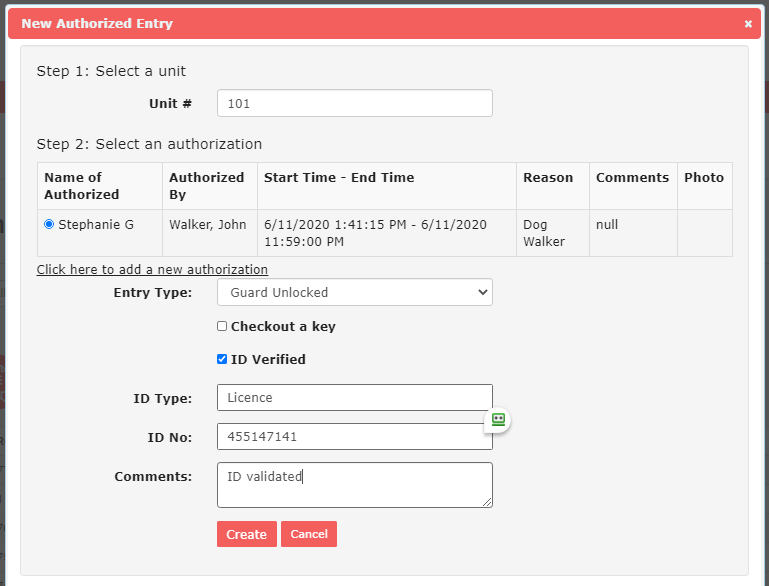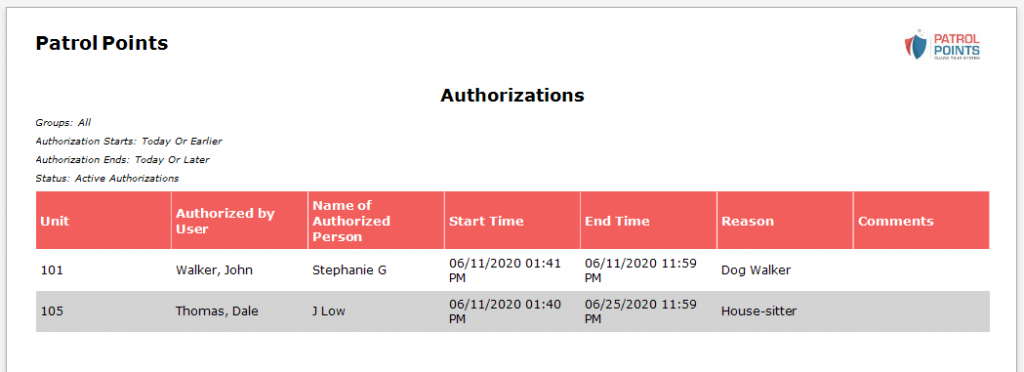Authorized Entry
Take the guesswork out of guest authorization
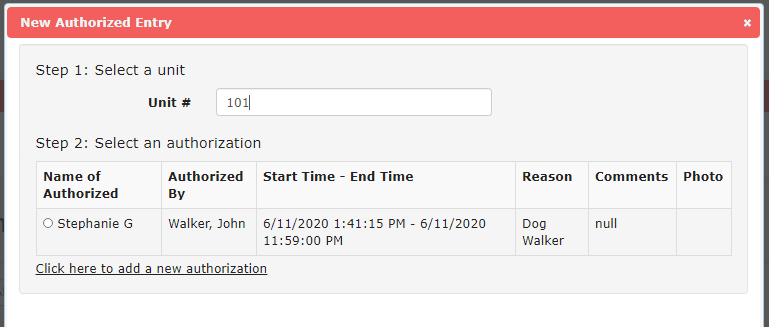
Security can prepare to assist authorized guests before they arrive
Residents use our online authorization feature to leave specific instructions about a guest for security. If a resident is away but is expecting a contractor, family member, cleaner or other visitor, they can leave instructions for security, who will be able to access that information through the Security & Concierge feature. Unit owners can even attach a photo of the guest for security to refer to.
Security is able to keep track of a guest from the time they arrive until the time they leave
Security can verify if a guest has been permitted entry, document whether a key was given to the guest, and indicate if their ID was verified. They can even leave additional notes in the guest entry. When the guest is ready to leave, the guard ensures the unit is locked and logs the guest’s departure. Security can check online to make sure the unit has been locked.